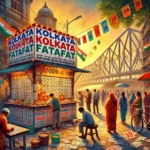Whether you’re upgrading your storage, backing up critical data, or setting up a new PC, you’ve probably asked yourself this key question: “External hard drive vs internal hard drive: which is better?”
The answer isn’t a simple one-size-fits-all. The better option depends on your specific needs—whether it’s speed, portability, storage capacity, or long-term use.
In this article, we’ll break down the key differences between external and internal hard drives, share expert insights, real-world use cases, performance stats, and help you make the right choice.
Understanding the Basics: What’s the Difference?
Before diving into comparisons, let’s clarify the basics.
What is an Internal Hard Drive?
An internal complex drive lives inside your computer (desktop or laptop) and connects directly to the motherboard via SATA or NVMe (for SSDs). It acts as the primary storage for operating systems, apps, and files.

What is an External Hard Drive?
An external hard drive is a portable storage device connected via USB, Thunderbolt, or eSATA. It’s essentially an internal drive housed in an external casing, often used for backups, file transfers, and expanding storage capacity.
External Hard Drive vs Internal Hard Drive: Head-to-Head Comparison
| Feature | Internal Hard Drive | External Hard Drive |
| Installation | Requires opening the PC case | Plug-and-play |
| Speed | Faster (especially SSDs with NVMe) | Slower due to the USB interface |
| Portability | Not portable | Highly portable |
| Storage Expansion | Limited to internal space | Easy to add multiple drives |
| Data Security | Less prone to physical damage | Vulnerable to drops, theft |
| Cooling | Cooled by internal system fans | May overheat without active cooling |
| Price per GB | Often cheaper | Slightly more expensive |
Performance Matters: Speed Differences
Internal Drives Are Faster—Here’s Why
Internal drives are directly connected to the motherboard, enabling them to utilize faster interfaces such as SATA III or NVMe. According to PCMag Benchmark Tests:
- An NVMe internal SSD can reach speeds of 3,000–5,000 MB/s.
- A USB 3.0 external HDD typically maxes out at 100–150 MB/s.
Expert Insight:
“If you’re working with large video files, game installations, or development tools, internal drives offer dramatically better performance.”
— Kevin Liao, Senior Hardware Editor, TechForge Media
Use Cases: When to Choose What
🖥️ When Internal Drives Are Better:
- You need faster boot times and application load speeds.
- You’re building or upgrading a PC.
- You want more security for critical data.
- You plan to install games or heavy software.
When External Drives Shine:
- You need to back up data or clone systems regularly.
- You work across multiple devices.
- You want a plug-and-play backup solution.
- You’re traveling or working remotely.
Storage Capacity and Cost: What Do You Get for Your Money?
According to StorageReview (2024):
- A 2TB internal HDD averages around $50–$60.
- A 2TB external HDD ranges from $60–$80, depending on brand and interface.
External drives often include additional features (encryption, backup software), which can justify the higher price, but they cost more per gigabyte.
Case Study: Small Business Backup Strategy
A Boston-based creative agency utilized external 4TB drives to rotate backups between its home and office locations. While not as fast, the portability ensured redundancy and off-site security—two things an internal drive couldn’t offer.
Portability and Convenience: External Takes the Lead
External hard drives are designed for flexibility:
- Easily shared between coworkers or devices.
- Ideal for freelancers, students, or photographers who work on the go.
However, there is a trade-off: external drives are more susceptible to drops, water damage, or theft.
Quote:
“For people constantly on the move, the portability of an external drive outweighs the minor speed trade-offs.”
— Maria Benitez, Digital Nomad & Tech Consultant
Security and Durability: Which Is Safer?
Internal Drives Win in Physical Security
Since internal drives are locked inside a PC case:
- They’re less likely to be stolen or misplaced.
- Better protected from accidental drops or environmental damage.
External Drives Require Extra Care
- Use protective cases and avoid extreme temperatures.
- Consider drives with built-in encryption for sensitive data.
Tip: Use BitLocker (Windows) or FileVault (Mac) to encrypt external drives for added protection.
Expert Opinions: What the Pros Recommend
John Mitchell, IT Systems Architect:
“For home users, a mix of both is ideal: internal drives for performance, external backup drives.”
Natalie Choi, Data Recovery Specialist:
“We see more recoveries from external drives—not because they’re worse, but because they’re easier to mishandle.”
Final Verdict: External Hard Drive vs Internal Hard Drive
So, which is better: an external hard drive or an internal hard drive?
Choose an Internal Hard Drive if you:
- Need top performance (gaming, editing, boot drives)
- Are you building or upgrading your desktop
- Want better physical security.
Choose an External Hard Drive if you:
- Need portability and convenience
- You are looking for backup solutions
- Use multiple devices or travel often
Bonus: Use Both for the Best Setup
Many experts recommend a hybrid setup:
- Primary Internal Drive: For OS, apps, and frequent files.
- Secondary External Drive: For backups, archiving, and portability.
Follow the 3-2-1 backup rule: store three copies of your data, use two different media types, and keep one copy offsite.
FAQs: External vs Internal Hard Drive
Can I use an external hard drive as an internal one?
Yes, but it involves removing it from its casing, which may void the warranty. Also, the internal connection must be compatible.
Is it OK to leave an external hard drive plugged in all the time?
Generally, yes, but it can reduce the lifespan. Unplug when not in use to avoid overheating and accidental data loss.
Do external hard drives last as long as internal ones?
Similar lifespan (~3–7 years), but usage conditions (heat, handling) matter more than type.
Conclusion
The choice between an external hard drive and an internal hard drive ultimately depends on your lifestyle, usage patterns, and storage requirements.
- Need speed, power, and permanence? Go internal.
- Need flexibility, backup, and mobility? Go external.
- Want peace of mind? Use both—they’re better together.