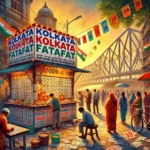In the world of digital storage, a common question that frequently arises is: “Is SSD or HDD more reliable for long-term storage?” Whether you’re a photographer archiving thousands of images, a business safeguarding years of data, or a gamer storing massive game libraries, understanding the longevity and reliability of storage devices is crucial.
This article will walk you through the facts, expert opinions, stats, and case studies to help you make the most informed decision.
What Are SSDs and HDDs? A Quick Refresher
Before diving into which is more reliable, let’s briefly understand the difference between SSD (Solid State Drive) and HDD (Hard Disk Drive):
- HDDs utilize spinning magnetic disks and a mechanical arm to read and write data.
- SSDs have no moving parts and store data on flash memory chips, which are similar to those used in USB drives.
This structural difference plays a massive role in their performance, durability, and long-term reliability.
Understanding Reliability: What Does Long-Term Storage Mean?
Long-term storage refers to keeping data safe and intact for several years—often 5, 10, or even 20 years or more—without frequent access or rewrites.
There are three main factors to consider:
- Data Retention: How long can a device hold data without power?
- Durability: How well does it resist physical wear, failure, or degradation?
- Error Rates and Recovery: How often does data get corrupted, and how easily can it be recovered?
SSD Reliability: The Good, The Bad, and the Evolving
Pros of SSDs for Long-Term Storage
- No Moving Parts = Less Mechanical Failure
With no spinning disks or read/write heads, SSDs are more resistant to shocks, drops, and physical damage. - Faster Read/Write Speeds
Ideal for active storage environments where performance is crucial. - Lower Power Consumption
Especially useful for battery-powered backup systems or mobile devices.
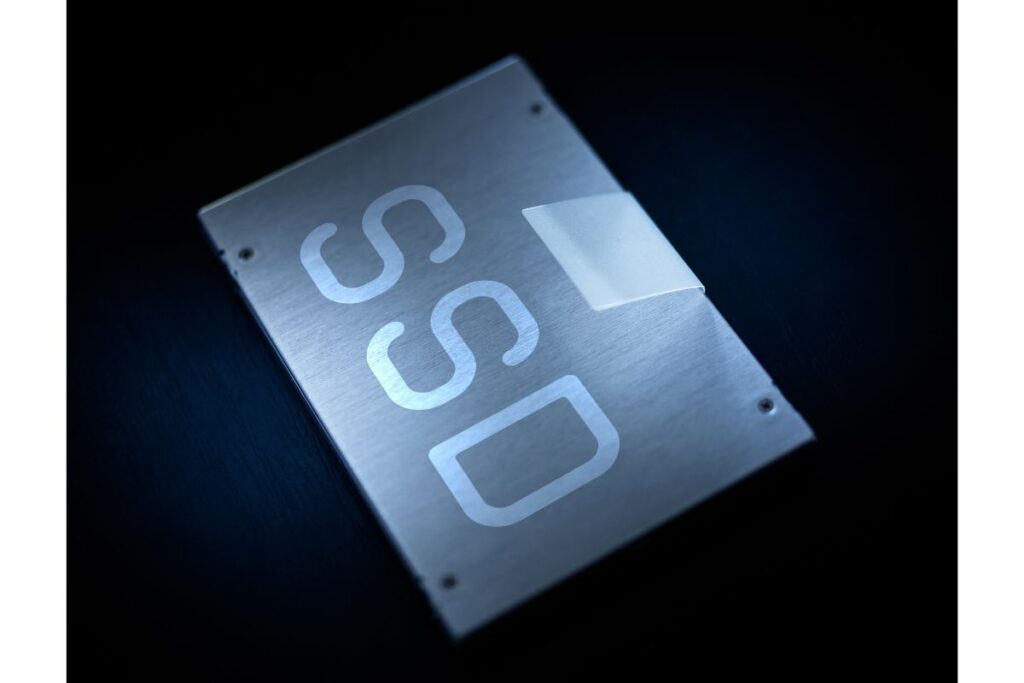
Cons of SSDs for Archiving
- Limited Write Cycles
NAND flash memory in SSDs has a finite number of program/erase (P/E) cycles. Once used up, sectors become unreliable. - Data Decay Over Time Without Power
SSDs slowly lose data when not powered. According to a 2015 JEDEC standard, consumer-grade SSDs may retain data for only 1 year without power at room temperature.
“SSDs excel in performance and durability, but for long-term cold storage, their data retention is still behind HDDs unless kept in optimal conditions.”
— Jon Andrews, Senior Storage Engineer, Techware Labs
HDD Reliability: Old School but Trustworthy?
Pros of HDDs for Long-Term Storage
- Proven Track Record
HDDs have been used for decades, and their long-term characteristics are well understood. - Better for Cold Storage
HDDs can retain data for 5 to 10 years when powered off, provided they are stored in a controlled environment. - Cost-Effective for Large Storage Volumes
Per gigabyte, HDDs are cheaper, ideal for bulk storage.
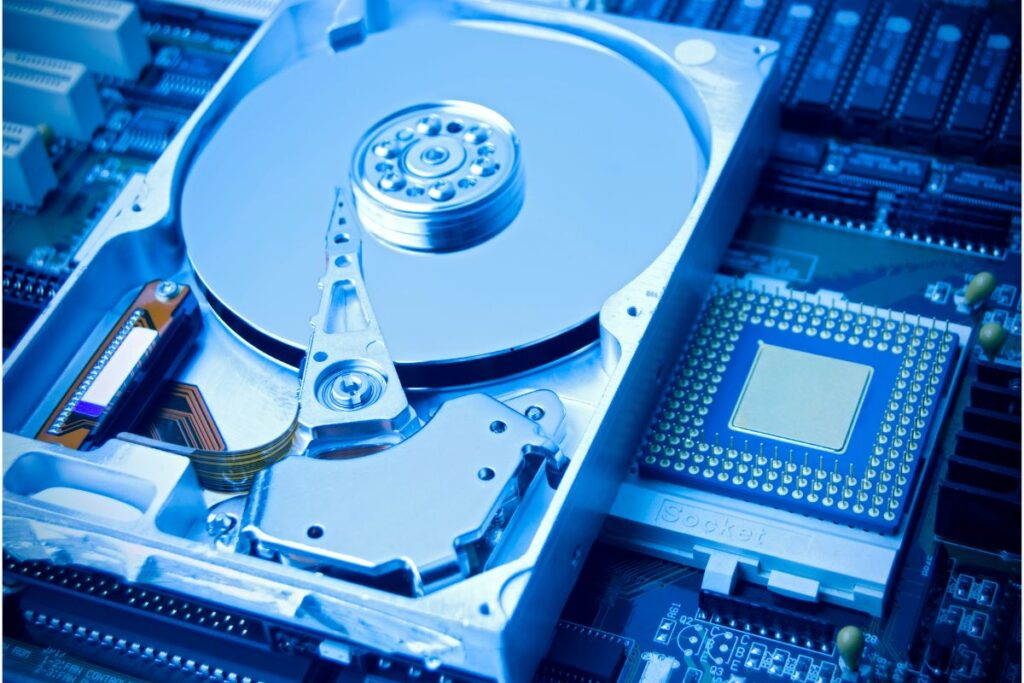
Cons of HDDs
- Mechanical Failures
Moving parts wear out over time, which increases the likelihood of mechanical failure. - Slower Speeds
Read/write speeds can bottleneck tasks requiring rapid access to large files.
Expert Quote:
“When it comes to sheer long-term archiving, HDDs are still more reliable if the drives are stored correctly and not frequently used.”
— Dr. Carla Harrison, Data Preservation Specialist, DigitalVault Inc.
Stats & Case Studies: What the Numbers Say
Backblaze 2024 Drive Stats
Backblaze, a cloud backup company, releases quarterly reliability reports for HDDs. According to their 2024 Q1 report:
- The annualized failure rate (AFR) for consumer HDDs was around 1.4%, which is relatively stable.
- Seagate 16TB drives had the lowest failure rates at 0.89%.
Meanwhile, SSDs in consumer laptops showed:
- Less physical failure.
- However, variable data retention remains unpowered.
Case Study: National Digital Archive (Europe)
A national digital archive project tested both SSDs and HDDs stored in temperature-controlled vaults over 7 years:
- HDDs had better long-term retention.
- SSDs had sporadic data loss in consumer models after 3–5 years without power.
Which One Should You Choose? It Depends on Your Use Case
| Use Case | Recommended Storage |
| Long-term archiving (5+ yrs, no access) | HDD (Enterprise grade) |
| Active storage with frequent access | SSD (with power cycling) |
| Portable backup | SSD (due to shock resistance) |
| Cold storage vaults | HDD with regular spin-up |
Hybrid Approach: Best of Both Worlds
Many IT professionals recommend using both SSD and HDD strategically:
- Store critical, frequently used data on SSDs.
- Archive infrequently accessed or historical data on HDDs.
- Create redundant backups (3-2-1 rule: 3 copies, two types of storage, one offsite).
Tip from the Pros:
“Never rely on a single storage medium. Redundancy and periodic checks are key to data preservation.”
— Maggie Lin, CTO of SafeByte Solutions
Final Verdict: Which Is More Reliable for Long-Term Storage, SSD or HDD?
So, is SSD or HDD more reliable for long-term storage?
- For cold, long-term storage, HDDs remain the safer option, thanks to their stable data retention and lower risk of data decay.
- For active use or mobile storage, SSDs win in durability and speed, but require periodic power-ups to maintain data integrity.
FAQs: SSD vs HDD for Long-Term Storage
Can SSDs last 10 years?
Yes, especially enterprise-grade SSDs, but only if periodically powered. Consumer SSDs may not retain data that long when unpowered.
Is HDD obsolete?
Not at all. HDDs remain essential for backup, archiving, and cost-effective storage.
How often should I check my archived data?
At least once a year. Power up the drive, run a data integrity check, and back it up if necessary.
Conclusion
When it comes to long-term data storage, the question “Is SSD or HDD more reliable for long-term storage?” doesn’t have a one-size-fits-all answer. Evaluate your storage needs, consider the environment, and always plan for redundancy. That’s the real secret to data longevity.