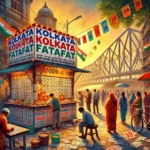Introduction to Base64 Data Encoding
Base64 (data:text/html; charset=utf-8;base64,pgh0bww+pgjvzhk+pc9ib2r5pjwvahrtbd4=) is like the Swiss Army knife of encoding formats. It’s a technique that converts binary data into a readable ASCII string. Why does this matter? Well, think of Base64 as a translator—it takes data that computers understand and makes it digestible for web technologies.
Understanding the Format of Base64 Data
Base64 encoding works by breaking data into smaller chunks and encoding it into 64 distinct characters. Here’s an example:
plaintextCopyEditdata:image/png;base64,iVBORw0KGgoAAAANS...
Notice the structure? It starts with a prefix indicating the type of data, followed by the encoded content.
Applications of Base64 Encoding in HTML
Embedding Images in HTML
Base64 allows you to embed images directly into HTML. This is useful for small icons or graphics.
htmlCopyEdit<img src="data:image/png;base64,iVBORw0KGgoAAAANS..." alt="Example Image">
Encoding Files for Data URIs
You can encode files into Base64 and use them as part of your webpage. This eliminates the need for external requests.
Advantages of Using Base64 Encoding
- Increased Data Portability: Base64-encoded data can be shared without compatibility issues.
- Simplifying HTML Asset Management: Embedding resources directly reduces dependency on external files.
Limitations of Base64 Encoding
While Base64 offers convenience, it can also bloat file sizes, sometimes by as much as 33%. This affects load times, particularly for large files.
Decoding Base64 Data in HTML
Tools for Decoding Base64
Tools like Base64 Decode (online) or libraries in Python and JavaScript can decode Base64 strings back into their original formats.
Practical Example
htmlCopyEdit<img src="data:image/png;base64,iVBORw0KGgoAAAANS..." alt="Decoded Image">
Encoding Base64 Data
Online Tools
Websites like Base64 Guru offer easy encoding solutions.
Coding Examples
- Python:pythonCopyEdit
import base64 encoded = base64.b64encode(b'Hello, World!') print(encoded) - JavaScript:javascriptCopyEdit
const encoded = btoa('Hello, World!'); console.log(encoded);
Security Considerations for Base64 Data
Potential Security Risks
Base64 does not encrypt data; it only encodes it. Sensitive information should never be embedded in Base64 without proper encryption.
Best Practices
- Minimize Base64 usage for large assets.
- Always sanitize input data before encoding or decoding.
How Base64 Impacts SEO and Web Performance
Base64 can negatively impact page speed, a critical SEO factor. Always balance its usage with performance optimization strategies like lazy loading.
Real-World Use Cases of Base64 Encoding
- Email Attachments: Base64 ensures attachments maintain integrity across different platforms.
- API Requests: Many APIs require data to be Base64-encoded for proper handling.
Alternatives to Base64 Encoding
While Base64 is useful, external file hosting services like AWS S3 or CDN networks are often better for larger assets.
Troubleshooting Base64 Data in HTML
Common Errors and Fixes
- Error: “Data too large to decode”
Solution: Break the data into smaller chunks. - Error: “Invalid Base64 string”
Solution: Validate the string format before use.
Future of Base64 Encoding
As web technologies evolve, newer, more efficient encoding techniques may emerge. However, Base64 remains a foundational tool.
Step-by-Step Guide to Embedding Base64 in HTML
- Convert your file to Base64 using an online tool.
- Embed the Base64 string into your HTML or CSS file.
Example:
htmlCopyEdit<div style="background-image: url('data:image/png;base64,...');"></div>
Conclusion
Base64 encoding is a versatile tool, perfect for embedding small assets directly into your HTML. While it has limitations, its benefits in simplifying development and ensuring data integrity make it indispensable for modern web projects.
FAQs
- What is Base64 data encoding, and why is it important?
Base64 encoding converts binary data into a readable ASCII format, making it essential for embedding data in web applications. - How do I decode Base64 data in HTML?
Use online tools or programming libraries to convert Base64 strings back into their original formats. - Are there security risks associated with using Base64?
Yes, Base64 is not a secure method for sensitive data. Always encrypt sensitive information. - Can Base64 encoding slow down my website?
Yes, especially if large assets are encoded. Optimize your usage to avoid performance issues. - What are the best tools for Base64 encoding and decoding?
Popular tools include Base64 Guru, CyberChef, and programming libraries like Python’sbase64module.